Aidot Winees Pet Camera WiFi Security Camera Indoor Baby Monitor Dog Camera 1080P HD with Night Vision, Motion Detection, 360 Pan Tilt Zoom
Always keep an eye on what matters most with Winees baby monitor - 24/7 protection for your family!




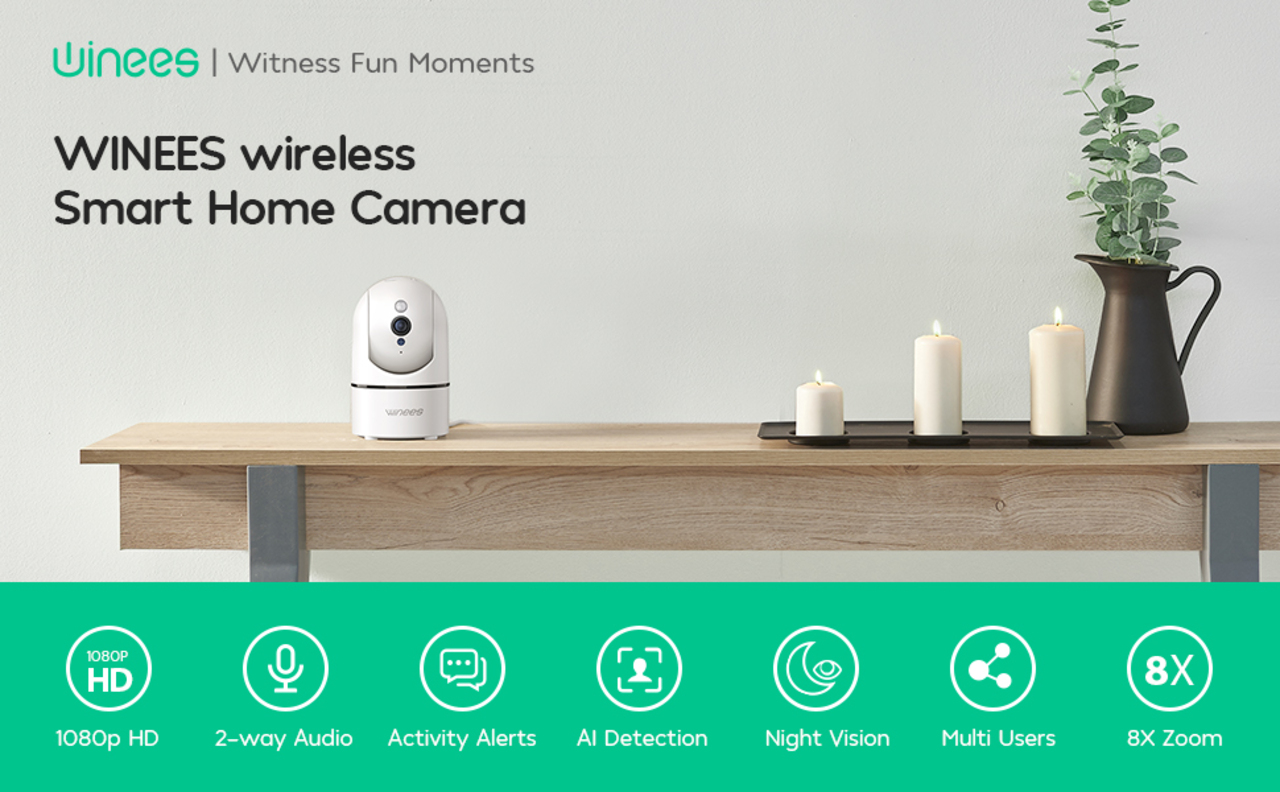
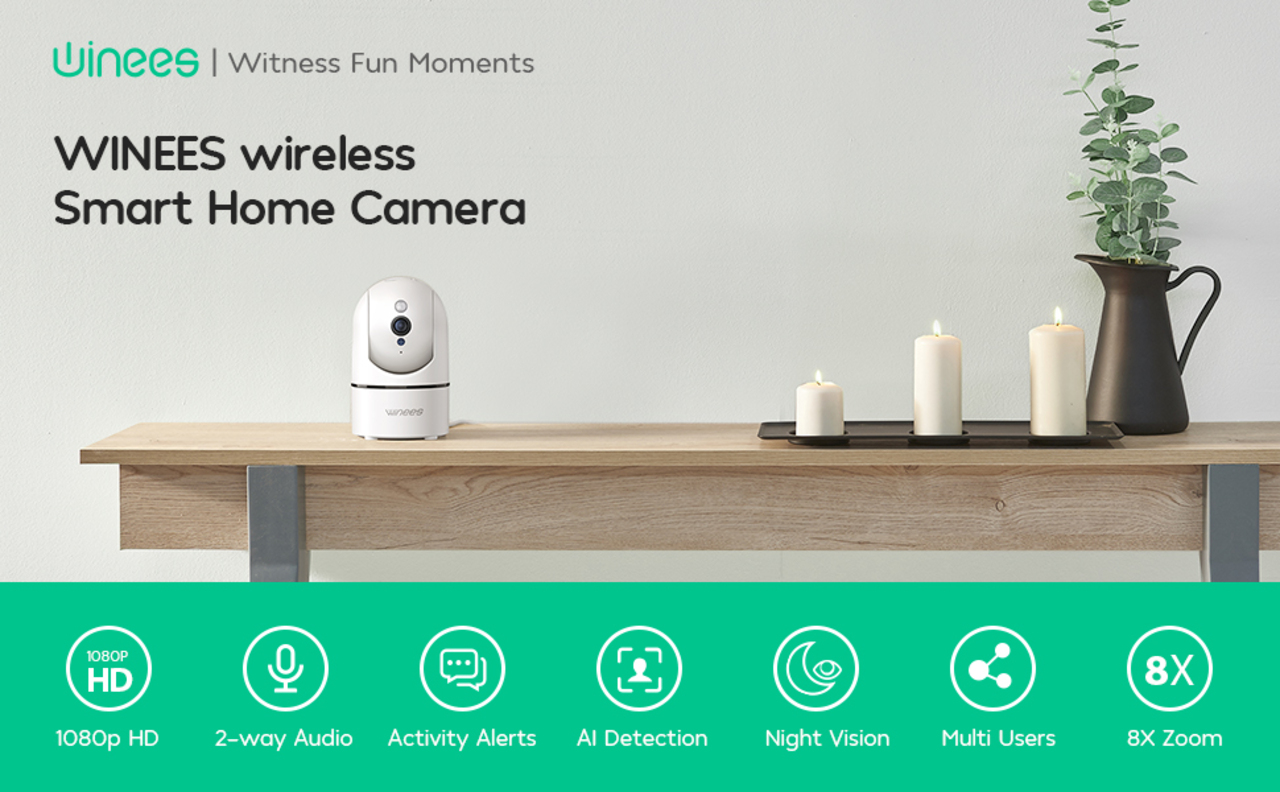


Face Recognition, Human, Motion Detection
When movement/ human/ sound be detected, PTZ Cam will give out alarm sound and send Notifications in time. Gives you Day & Night fully protection. (All this can be customized in the App.)
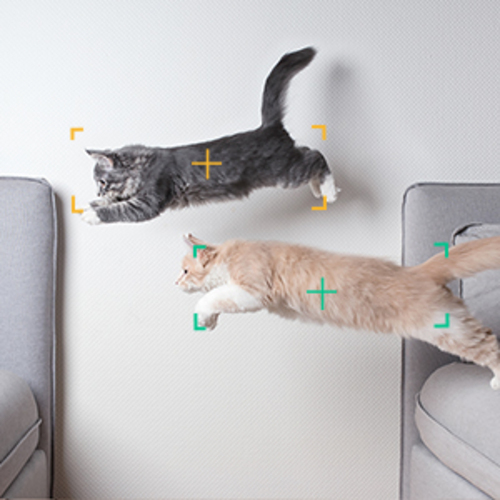
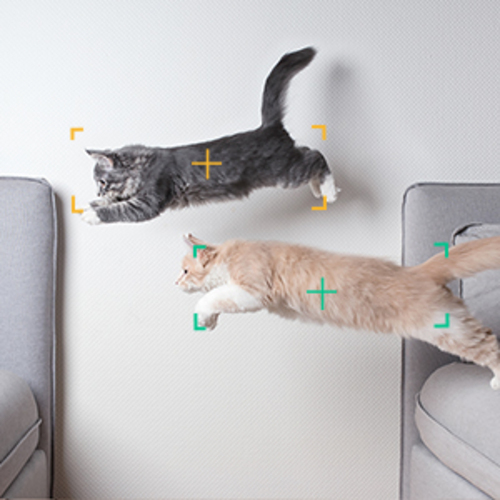
Smart Alert & Timely Motion Tracking
Keep an eye on your cats or baby when you're not at home. After enabling the automatic motion tracking function, IP Camera tracks and shoots video of movements.


SD Card & Cloud Storage with 2.4G
Winees indoor security camera supports Micro SD card storage up to 256GB (SD card not included). And using Cloud Storage can avoid the risk of losing footage from SD card


8X Zoom In
Want to see what your pet is doing on the couch far away? no problem!


Smart 2-Way Audio
Offers such peace of mind being able to check on your babe without going into her room. And multi-users function let you enjoy real-time streamings at the same time.


Compatible with Alexa
Also no trouble connecting with Alexa and ask it to show you the living room or attic anytime.




Winees wireless Smart IP Camera 1080P Full HD
This Camera is the newest series of Winees, which has elegant appearance and advanced AI algorithm to provide with high cost-effective enjoyment.
Relying on various cloud platforms, our products can not only connect your smart devices anywhere, create a safe and convenient living environment for you, but also witness and record every wonderful moment in your life!
Tips on how to restore to factory settings——Press and Hold the RESET button for 10s, you will hear "Restore the factory settings successfully", then wait about 1min until hear a chime (Do not power off during the procedure).
What's included:
1x Smart Wifi Home Camera
1x USB Adapter
1x Quick Installation Guide
1x Cable (be plugged in while working)
Mounting Accessories (Bracket, Screws)
More Questions you might care about?
Q: APP can't receive the alarm notification?
A: Winees indoor security camera has motion detection and alarm function, but it needs MANUAL Setup. Steps: enter the camera "settings", select "Notifications", enable the motion detection feature and save the settings.
Q: After inserting the SD card properly, why does the camera still not have any recorded videos?
A: IP wireless camera needs to be inserted when the camera is OFF. After the camera is inserted with SD card, the video recording function needs to be turned on MANUALLY. Steps: Settings--SD Card--Activate. Then set up for recording in Settings-Record-Continuous Recording/ Motion-Detection, enable the recording and save the settings.
Q: How can I see the recorded video? Can I put the SD card in the computer to playback?
A: For your privacy and security, video files are encrypted, it must be playback through mobile phone App or computer App, and it cannot be played DIRECTLY on the computer. You need to export the video through SDtool, a special video export tool, which can be downloaded.
Q: What if this home security camera cannot connect to Wi-Fi?
A: 1.Check if your Wi-Fi password contains special characters such as spaces, commas, periods, etc. which may not be recognized by the camera. 2.Keep your mobile phone as close to the camera as possible, and keep your camera as close to the router as possible. 3.Poor Wi-Fi signal may result in some failure. You can use a Wi-Fi Range Extender to extend the Wi-Fi signal and wireless coverage of existing wireless networks. 4.If still fail to connect the camera, please restore the camera to factory settings and try again.









